You can top up your PCS card with a credit card. Simply:
1) Go to the top up section on your PCS mobile app or your "My account" web space.
2) Then click on "Credit card".

3) Pick a credit card that you already registered or click on "Use a new card".

4) If you wish to register a new credit card, you will simply have to fill in the form and to validate it. Learn more
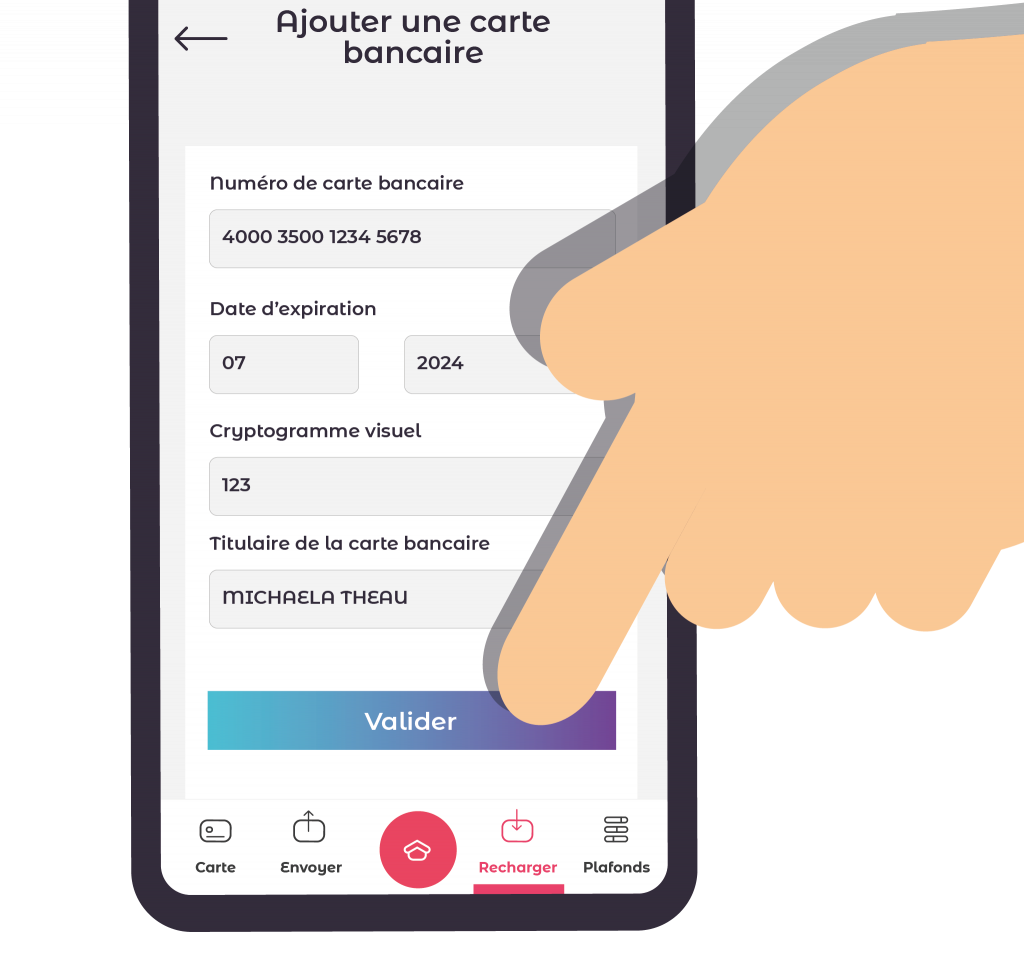
5) Then select the card you wish to debit and the amount to credit on your PCS card.
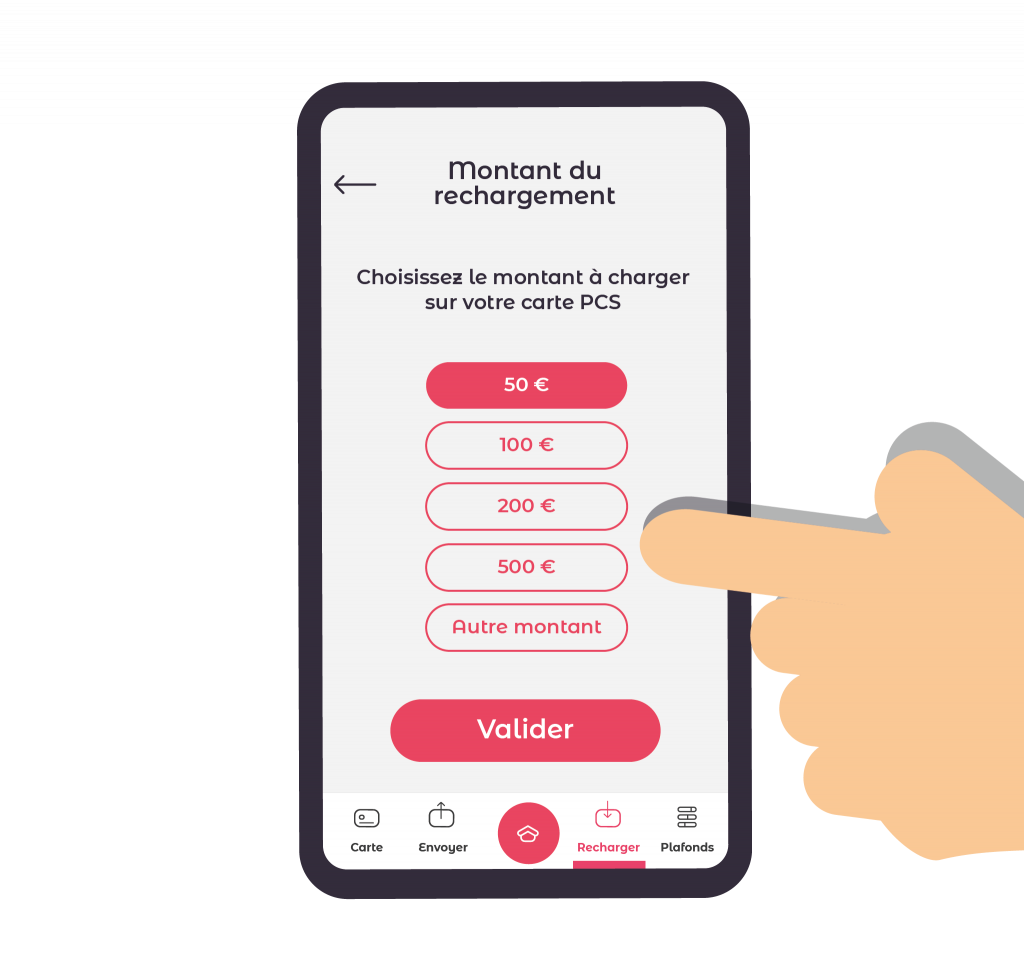

6) For security reasons, when you will validate your top-up, you will be asked to verify through 3D secure!
7) Once 3D secure will be validated, you will receive the amount on your PCS card.