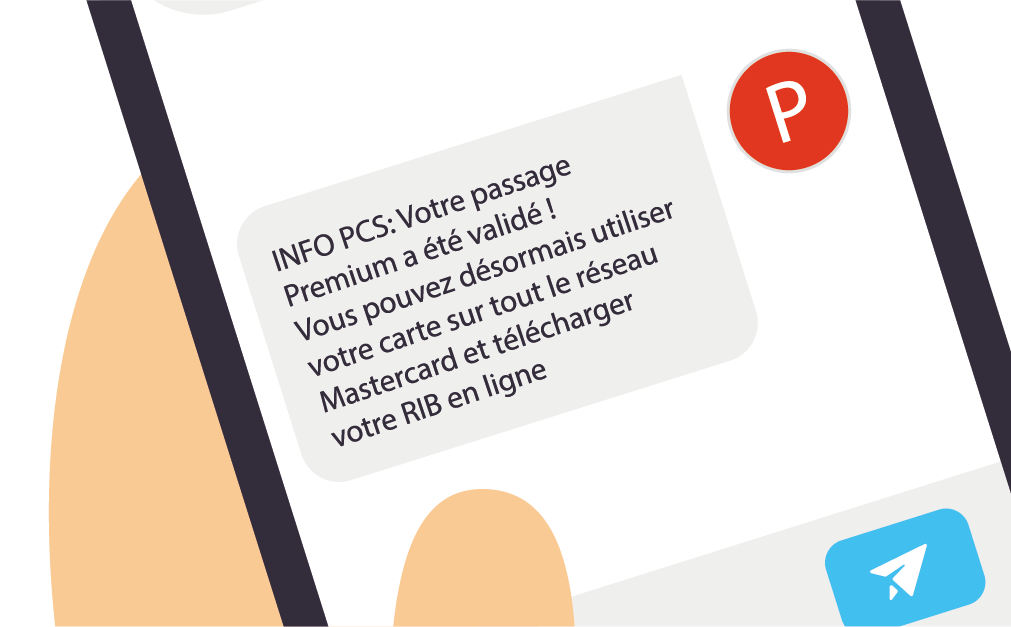Take one of the pieces of identification listed below:
- Passport
- Identity card
- Driver's license
- Residence permit
Then go to your "My account" space and click on "Premium" in the top right corner in order to begin the verification.
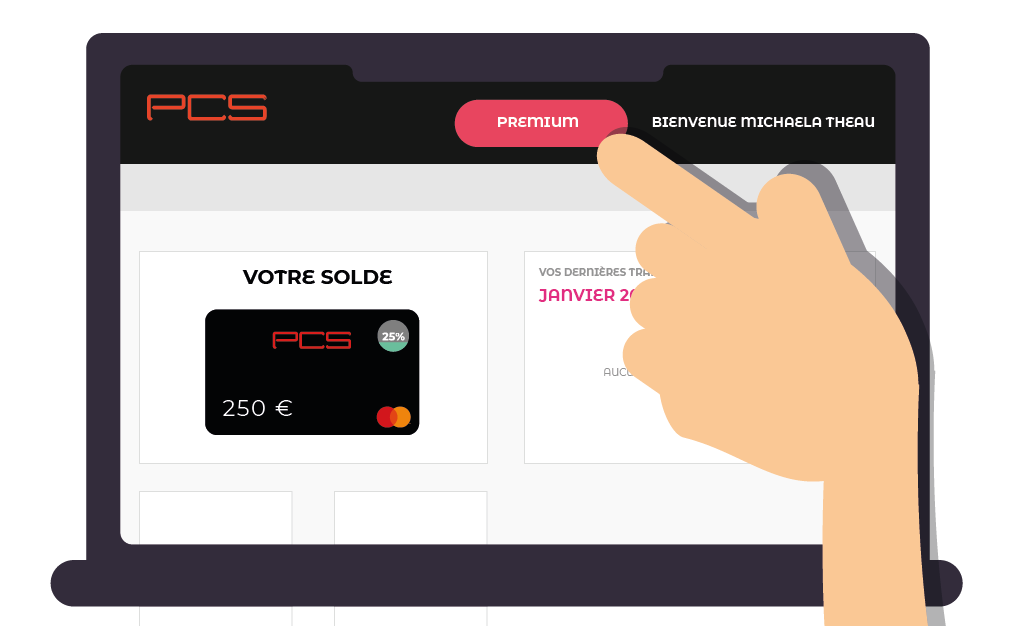
My computer/mobile phone has a camera
Click on the left button "Yes, I have a camera" then follow the instructions displayed on your screen.
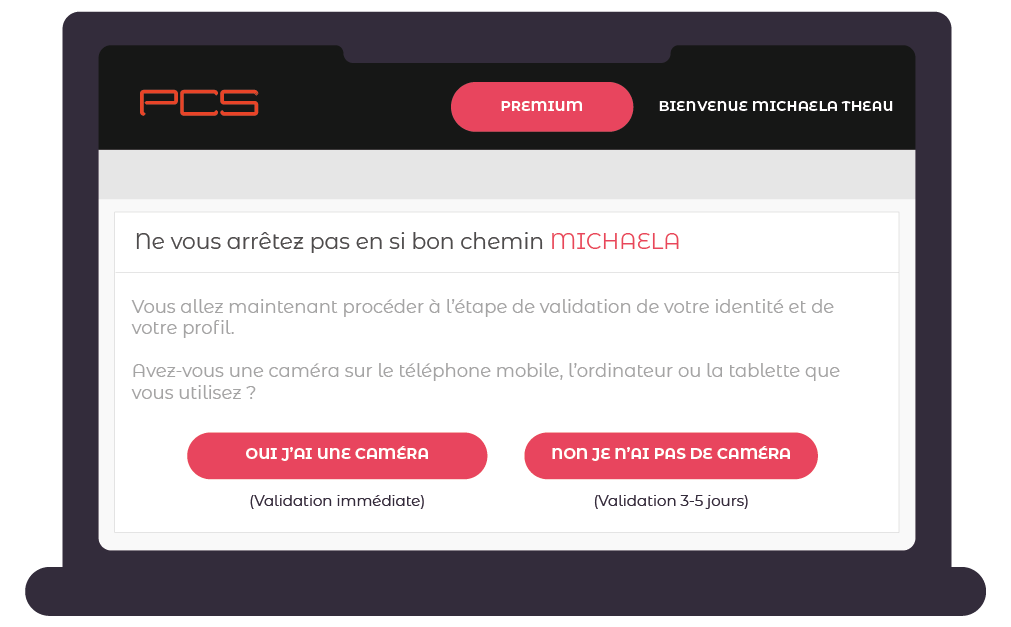
1. Upload your ID.
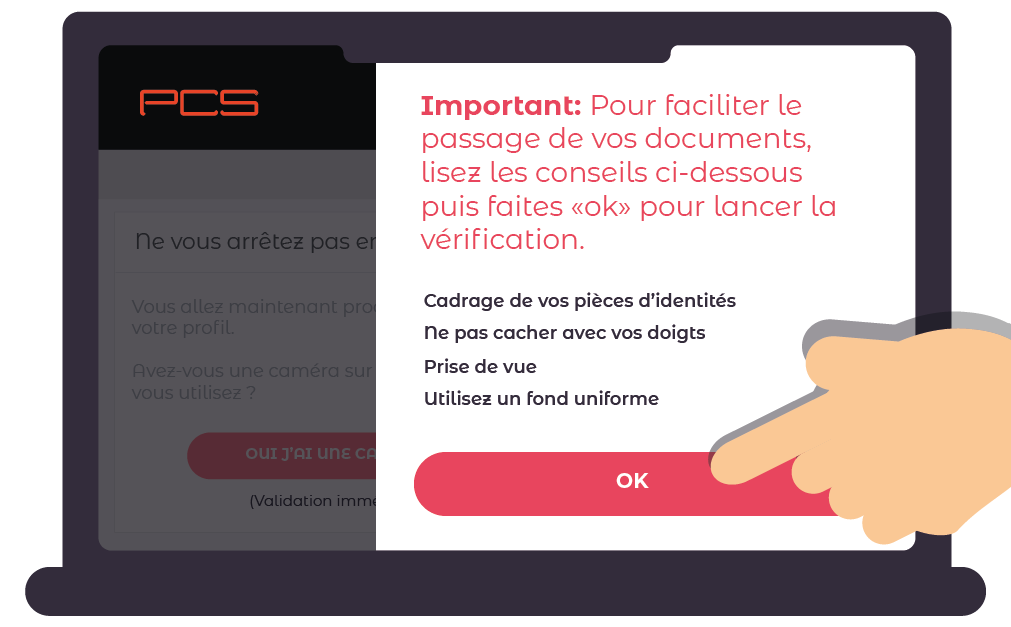
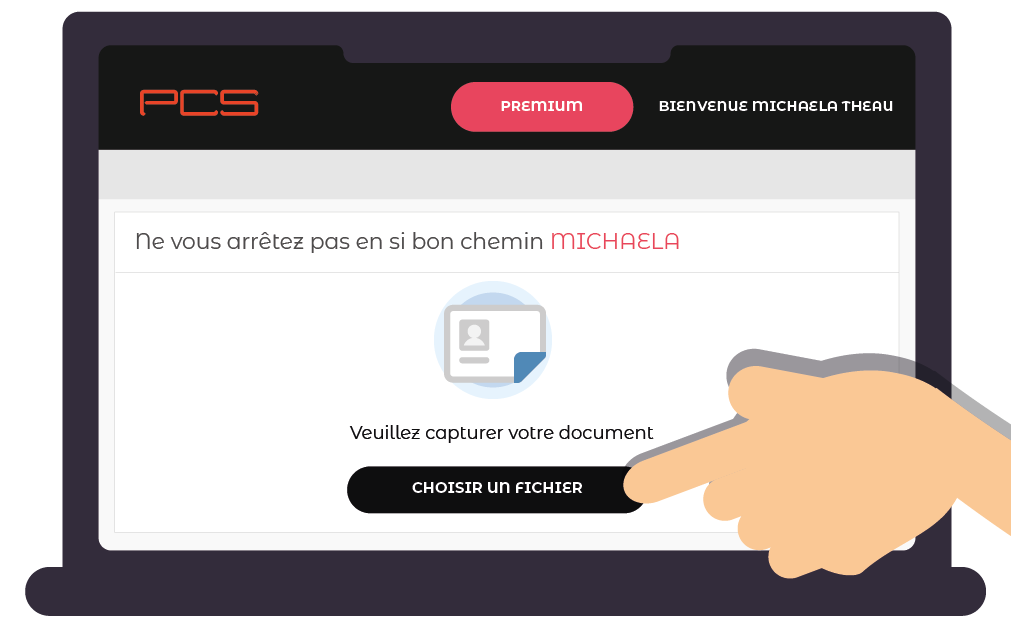
2. To approve your ID, we will ask you to take a selfie.
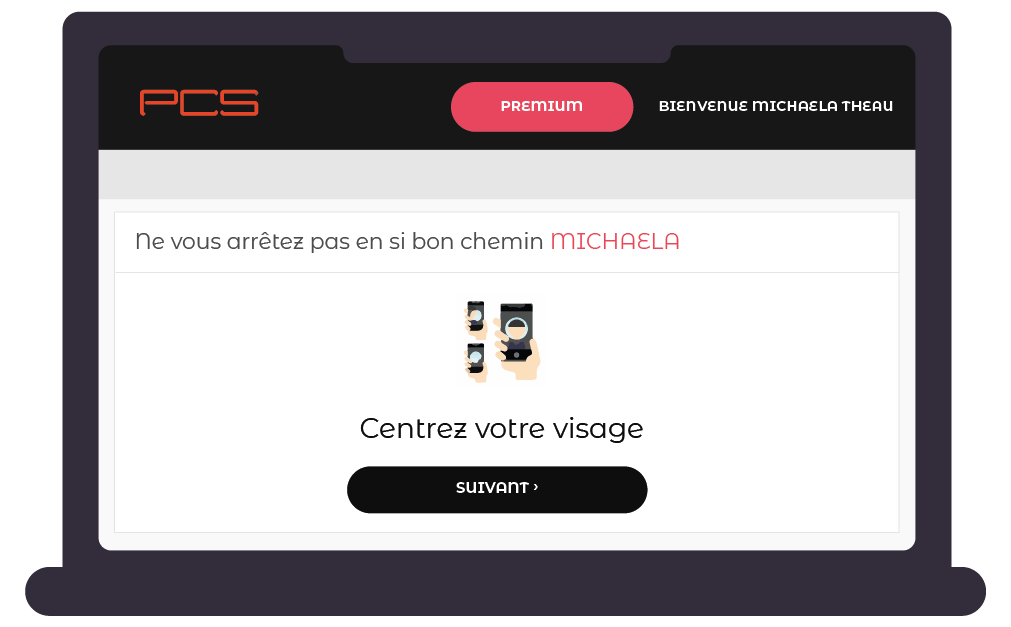

3. There you go, your profile is 100% verified.
Within a few minutes you will receive a text message confirming that your profile is 100% verified (that you are now premium).
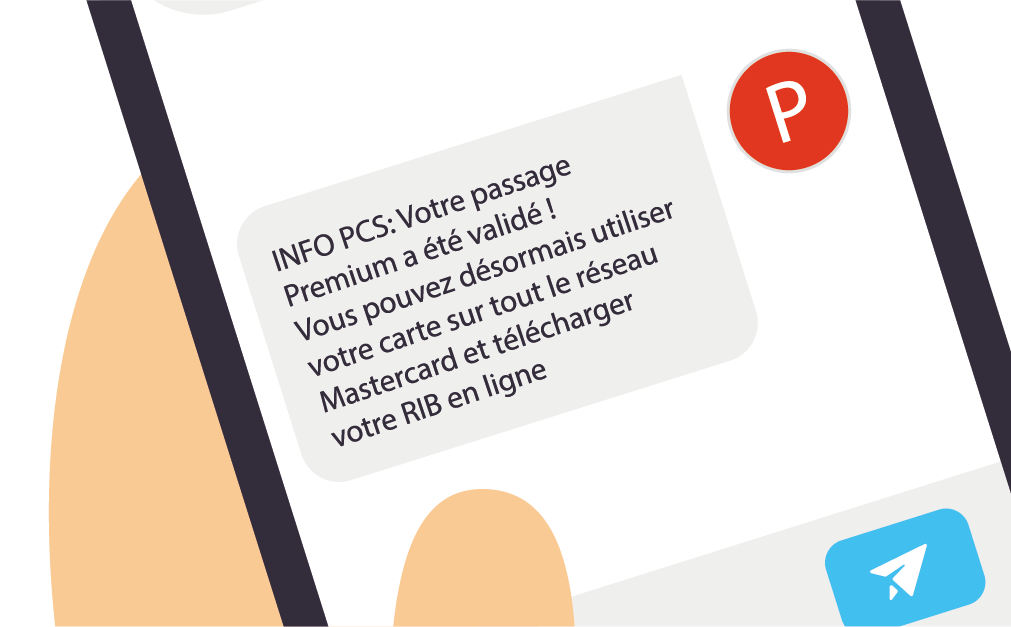
My computer/mobile phone does not have a camera
Click on the right button "No, I don't have a camera" then follow the instructions displayed on your screen.

1. Upload your ID.

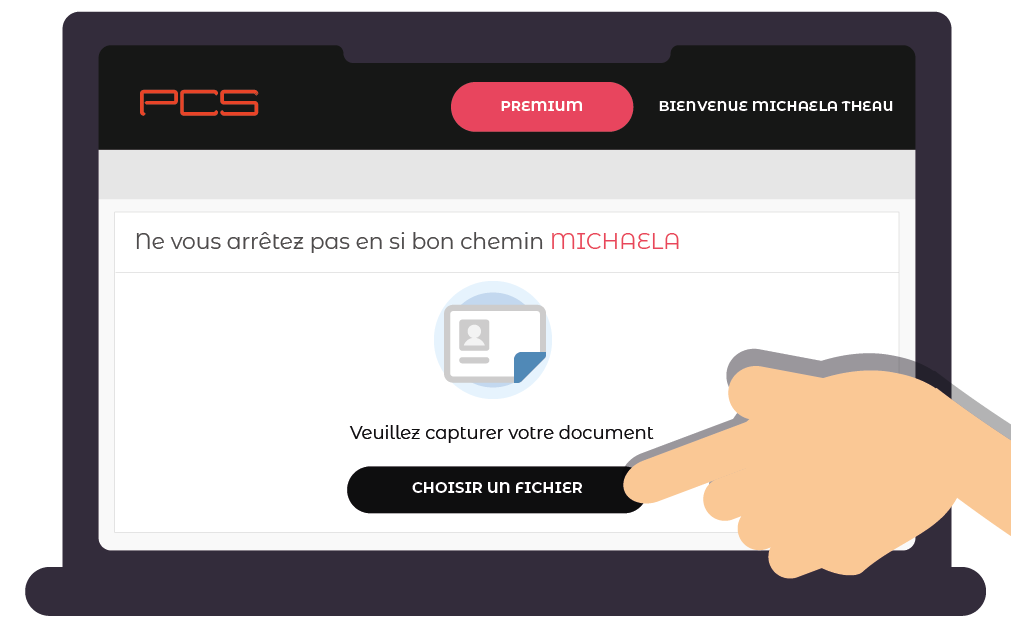
2. Once uploaded, a verification code will be mailed to your home address.
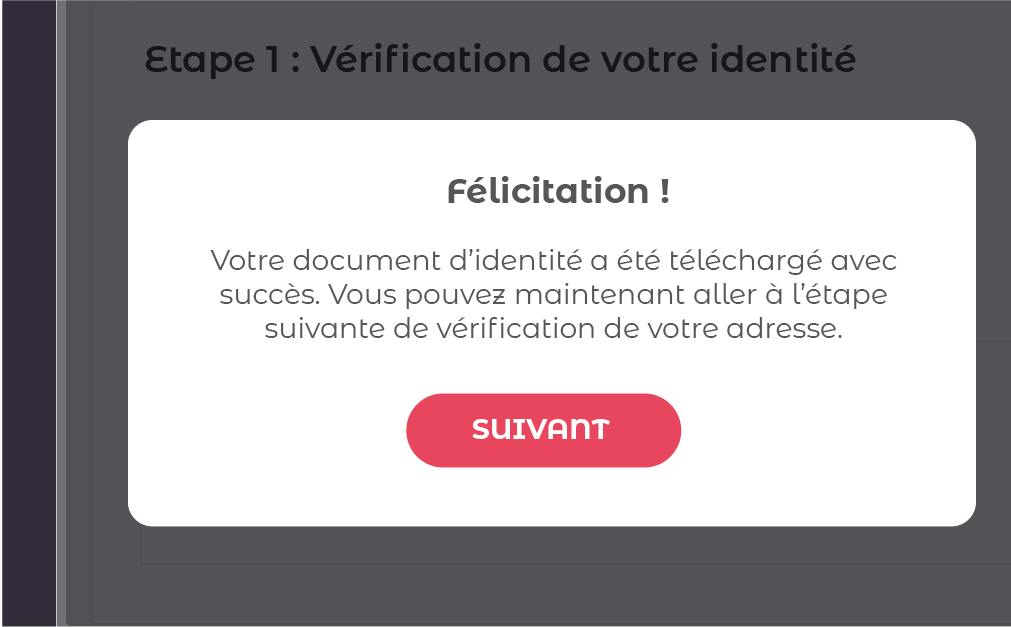
3. As soon as you receive it (within 3-5 working days) in your mailbox, enter the code in the box provided for this purpose in your "My account" space.
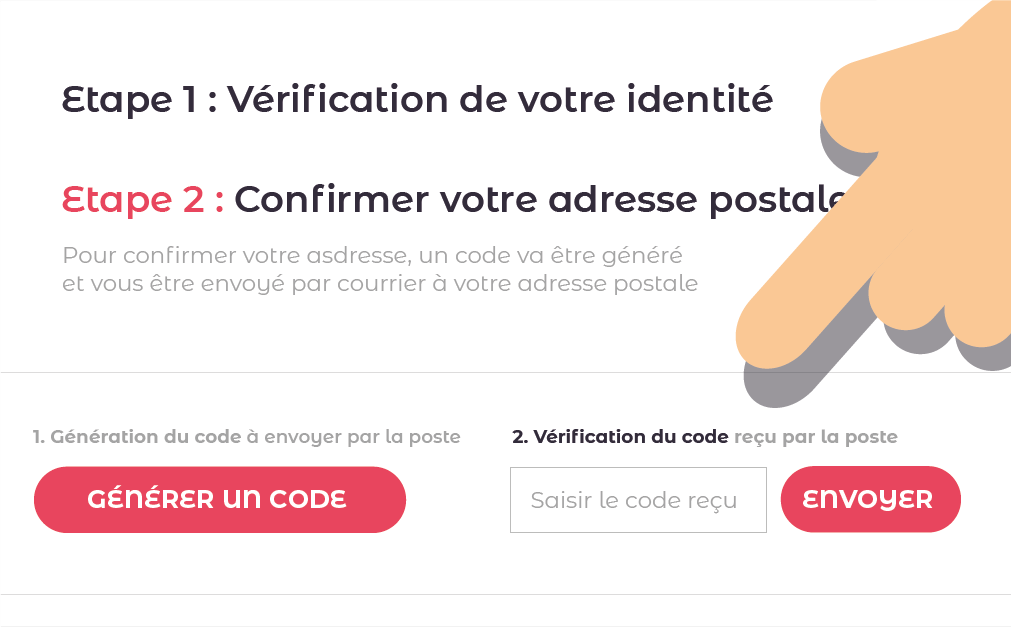
4. There you go, your profile is 100% verified.
Within a few minutes you will receive a text message confirming that your profile is 100% verified (that you are now premium).