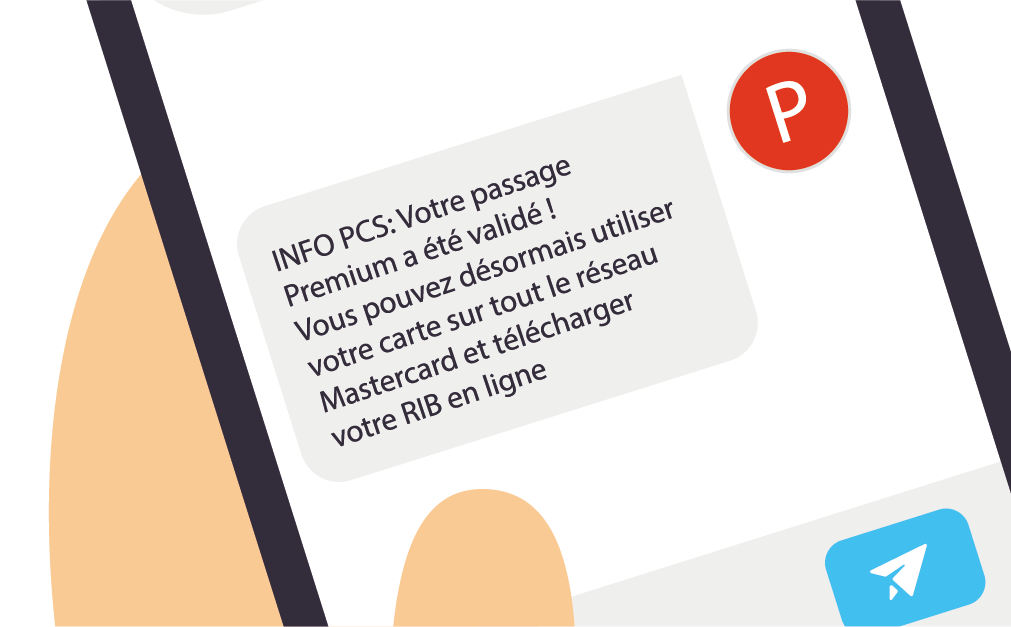Take one of the pieces of identification listed below:
- Passport
- Identity card
- Driver's license
- Residence permit
Then go to your space on the MyPCS mobile app
1. Click on the Card part, on the bottom left, then on "Verify my identity".
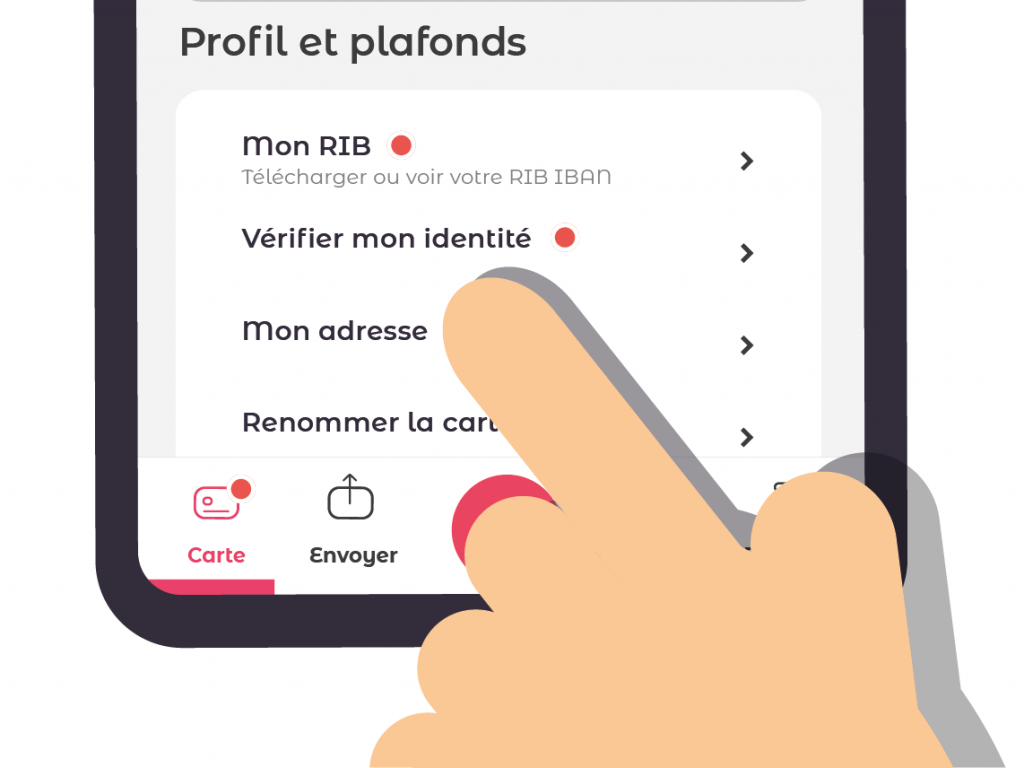
2. Allow PCS to access your camera in order to take a picture of your ID.

3. Take a picture of your ID, being careful to frame it properly and avoid reflections.
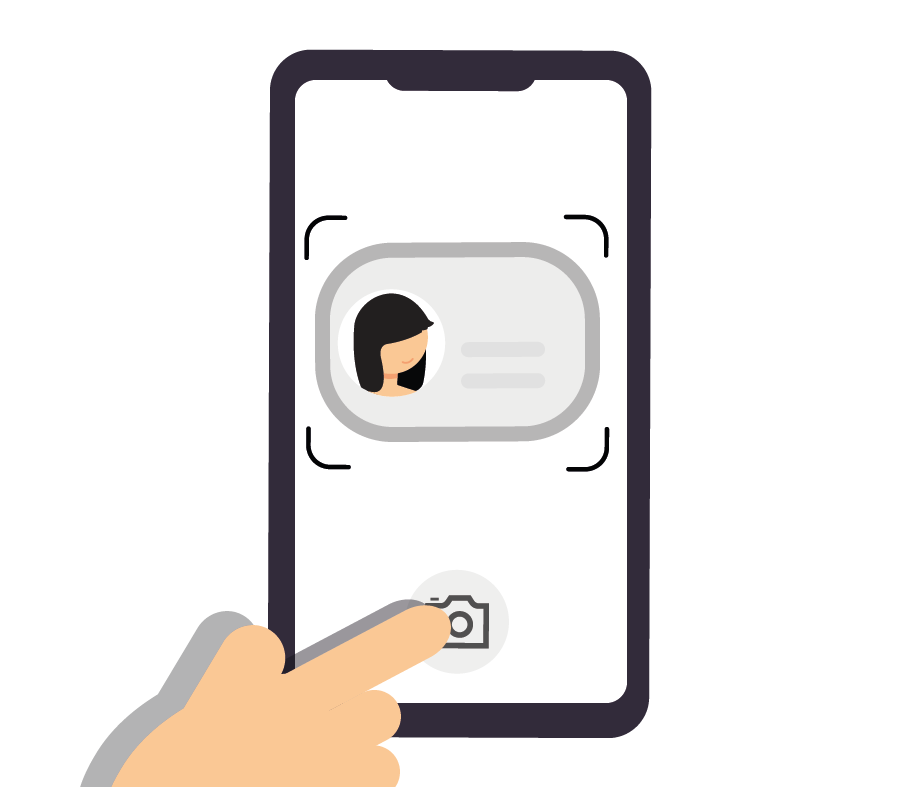
4. To confirm your ID, we will ask you to take a selfie.


5. There you go, your profile is 100% verified.
Within a few minutes you will receive a text message confirming that your profile is 100% verified (that you are now premium).