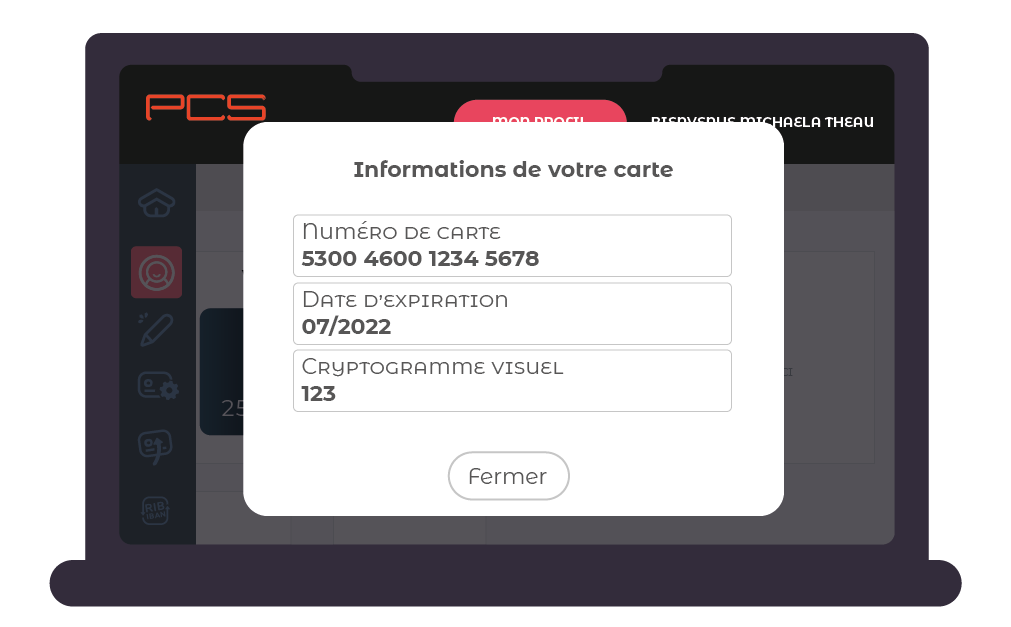Get all the information of your card:
- Full number
- Expiry date
- Visual cryptogram
From your mobile app: go to the "Cards" menu, then tick "Card details".
From mypcs.com: go to "My Account", then to the menu in "My information", then to "Card details".
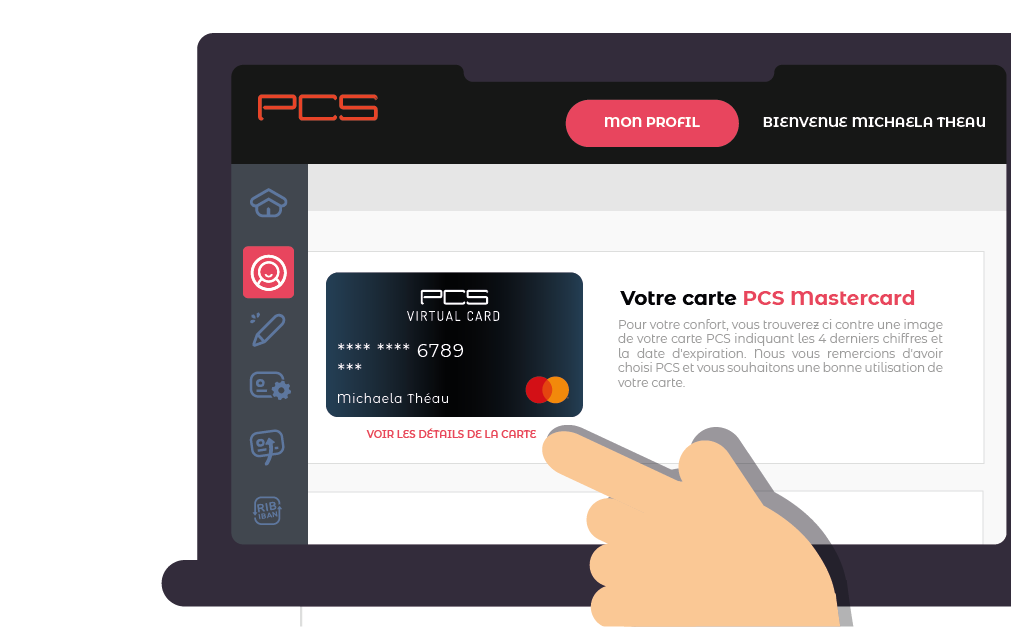
An text message with a confirmation code will be sent to you to secure your confidential information.


This information can be useful if you lose your card to lock it, purchase online or if you own a Virtual card.