- From mypcs.com: go to your "My account" spaceand then to the "Send or receive a transfer" tab.
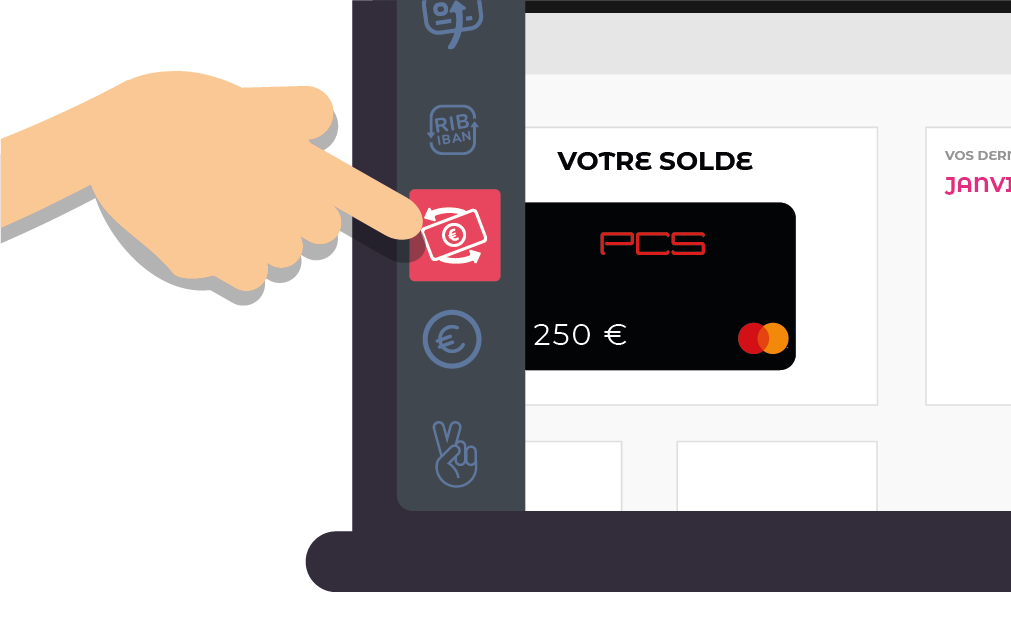
Then click on make a transfer to a third party account and fill in the amount to transfer and the reason.
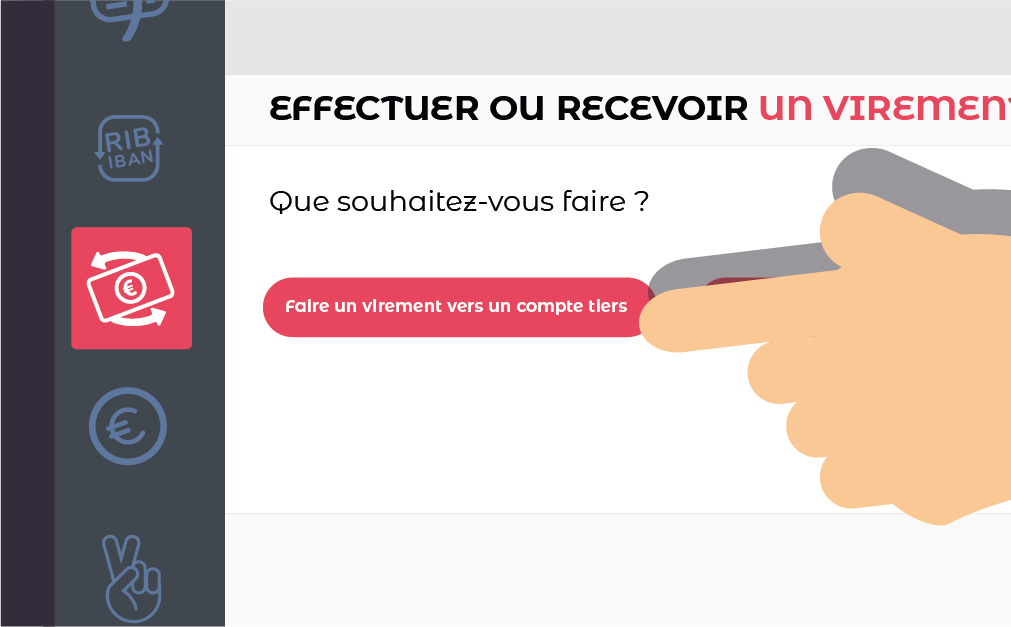
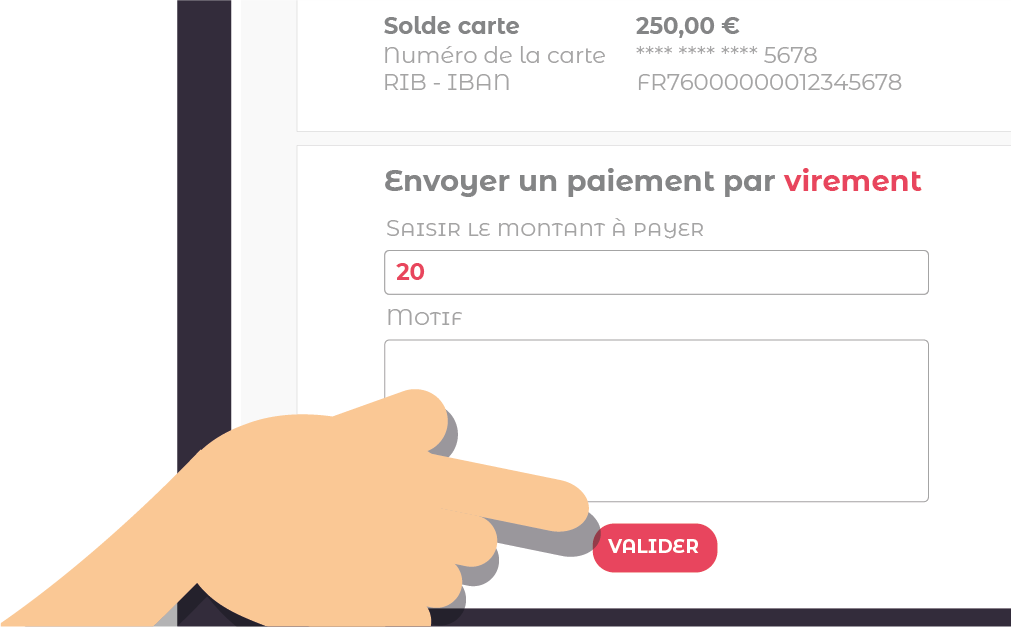
Choose the beneficiary to whom you wish to send the transfer and click on "Send".
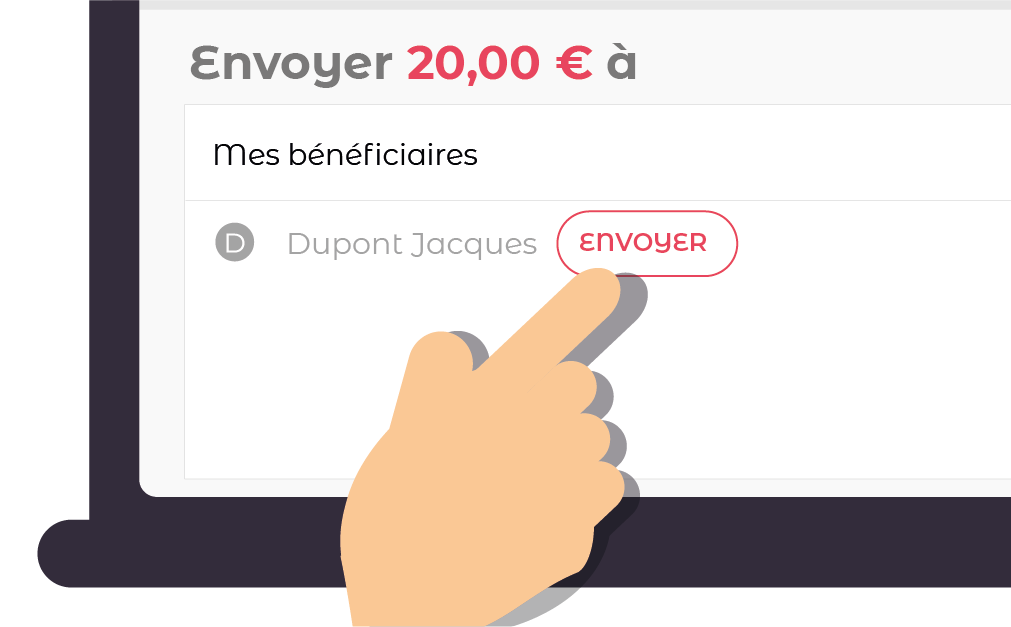
Validate the summary of the transfer and then fill in the password of your "My account" space in order to validate that you are the one who initiated this request.
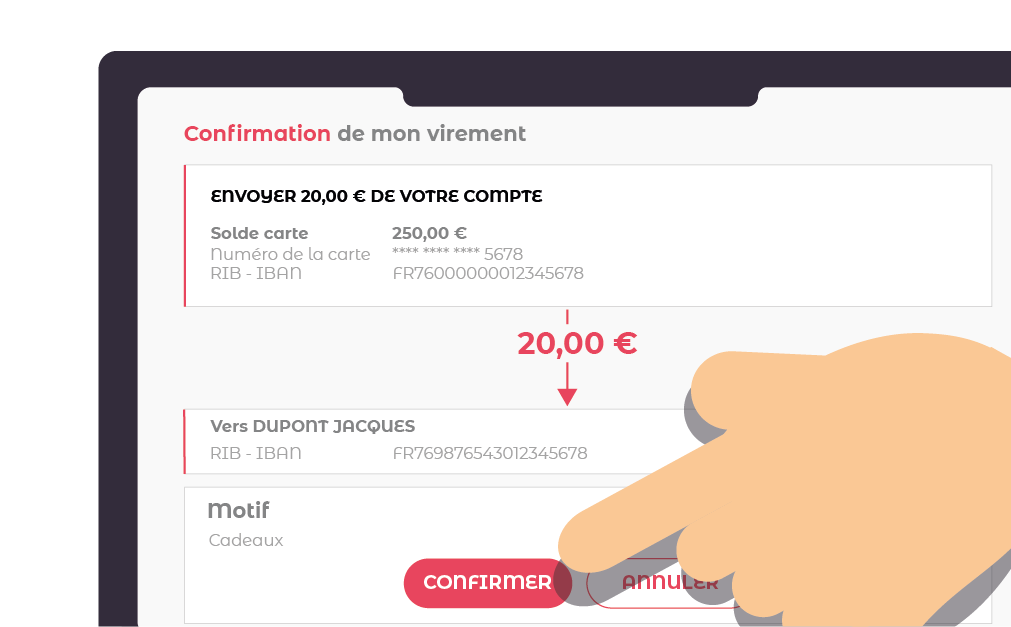
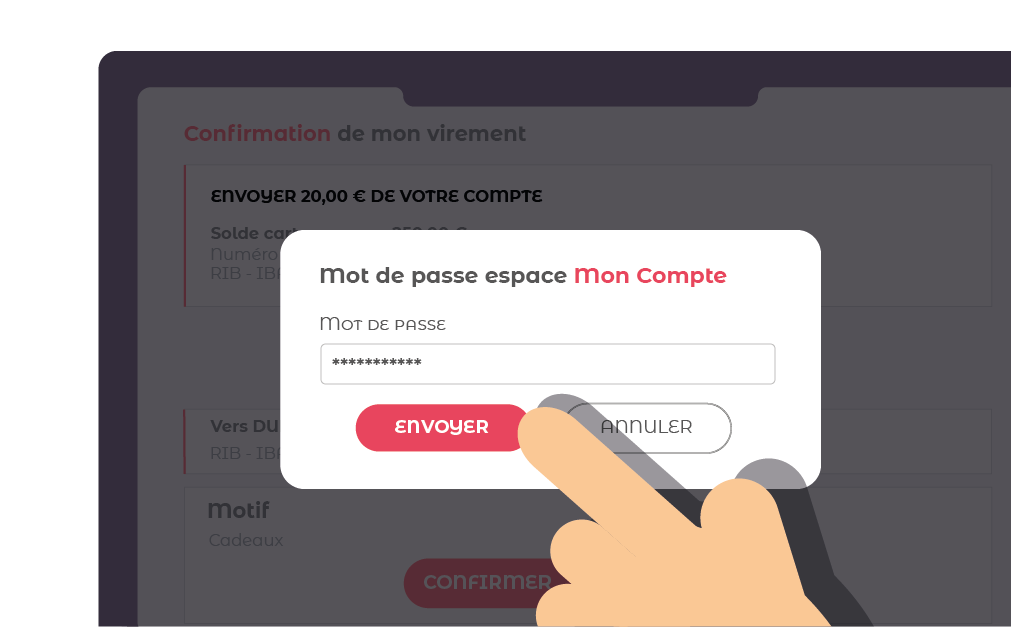
- From the MyPCS mobile app: go to "Send" and then "Transfer" and follow the instructions. They are the same as above.